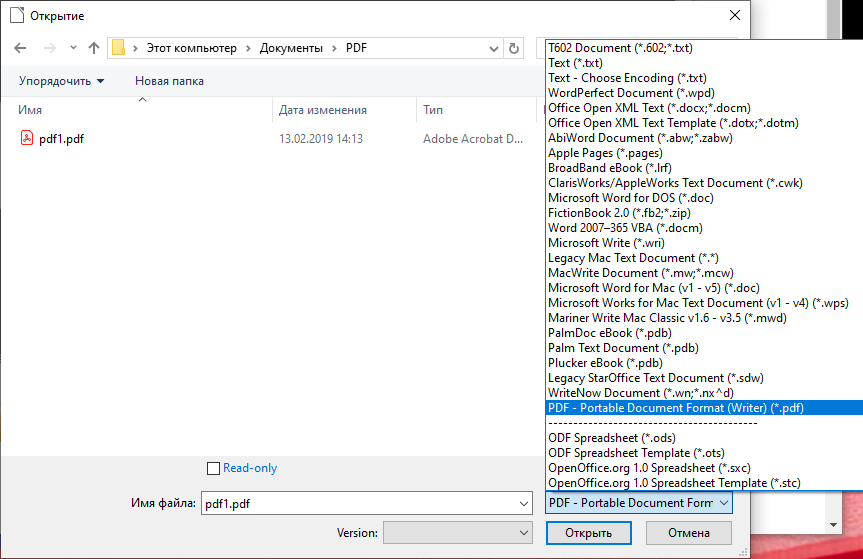Hi,
I’m trying to convert pdf file to docx and getting the following error:
root@ubuntu-xenial:/home/ubuntu/docs# lowriter --invisible --convert-to docx pdf-sample.pdf
Error: no export filter for /home/ubuntu/docs/pdf-sample.docx found, aborting.
Error: no export filter
Ubuntu 16.04, LibreOffice 5.1.3.2
Please suggest how to convert pdf to docx.
Thanks!