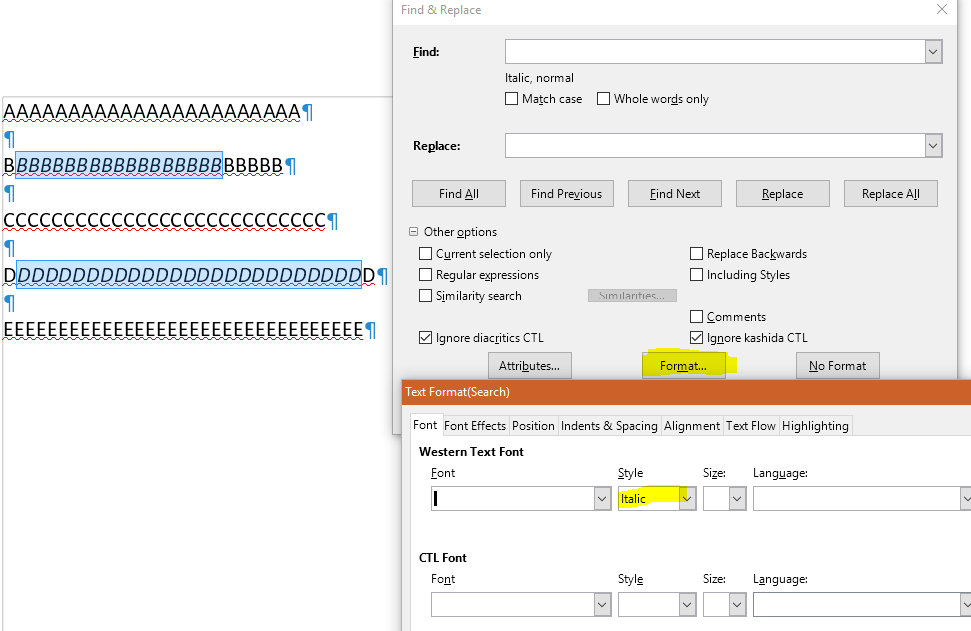Thanks for the reply. What I was hoping for was something more on-the-fly than that. In a pre-existing 60 page document with a title, a picture and then text on each of the 60 pages, for instance, to change the font size on just the text or just the title I’d have to apply a style to every existing instance of text or title. That would be 60 times. If I wanted to change all instances of italics to bold italics, I’d have to first apply the style to all italicized text throughout the 60 pages.
It would be nice if you could highlight some text, perhaps right-click on it, and be shown a pop-up that showed all of the attributes of that text. Change any attributes in the pop-up and click “Apply” and all instances of the text with those original attributes would be changed.
I know this isn’t a forum for suggestions, but I was hoping something like that already existed and I just couldn’t find it.