I have set the above-paragraph space to 2 cm for Heading 1:
For some reason, however, this setting is only active when the heading appears mid-page:
The problem: When the heading appears at the top of the page, no spacing is applied and it’s stuck to the very top border:
What is the reason for this? Is there a way to fix or workaround this? I would like the above-paragraph setting to be applicable in a consistent manner and globally.

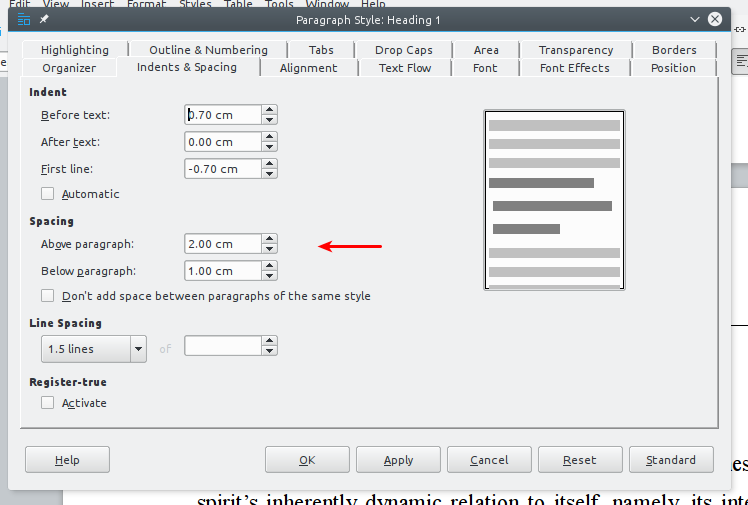
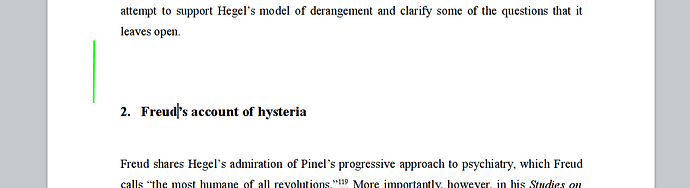
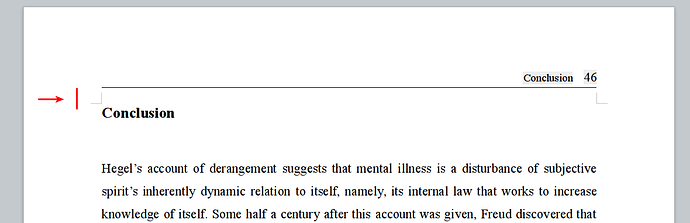
 (here on the left). That will help other people with the same question.
(here on the left). That will help other people with the same question.