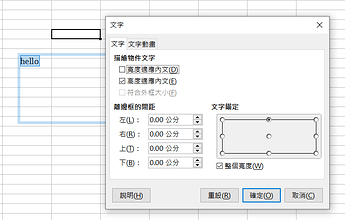I would like to set up a (pdf) form based on a writer doc. See below the pdf output…
→ pdf file @ owncloud :: pw: multiline :: link working until 2016-12-31
All text boxes in this form should center the input horicontally and vertically.
The horizontal alignment is working - the vertical alignment unfortunaly not…