How do I set the default font size (base size) of equations?
From within a Math object, Format → Font size, after you set the desired value press the Default button.
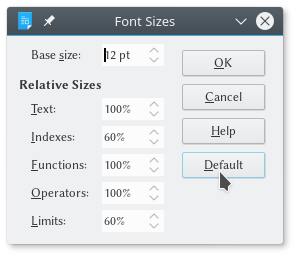
This will set the font size for new Math objects.
In order to change font size for existing Math objects check this thread.
