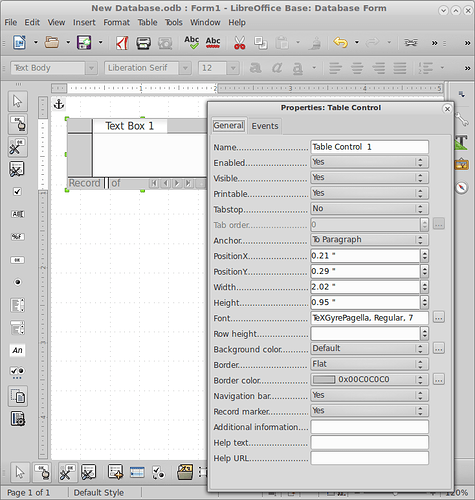I can set a table’s font size under the Font option in the Table Control as shown, but I can’t seem to get it to actually set the font size used by the table. So more stuff will fit on a busy screen without the need for unnecessary scrolling how do I set the font size for a table control?
I suppose what this really means, is start with a table, and design the size of the rest of your form from that up. In other words don’t add a table after you have already sized your other controls.
The table control is really a number of controls put together to form what is seen. The Font does little in the control (when it works - the Navigation Bar). To get an idea of the construction of a table control, see the sample (and macro coding) in this post.
The Grid control is similar (in the mentioned post) but is not data aware. You can see various items put together for the final product in the macro coding. As of yet I have not found out how to get at the table control in a similar fashion which would ultimately allow such things as changing fonts, line colors, row numbers, headings, etc.
I see. Thanks.