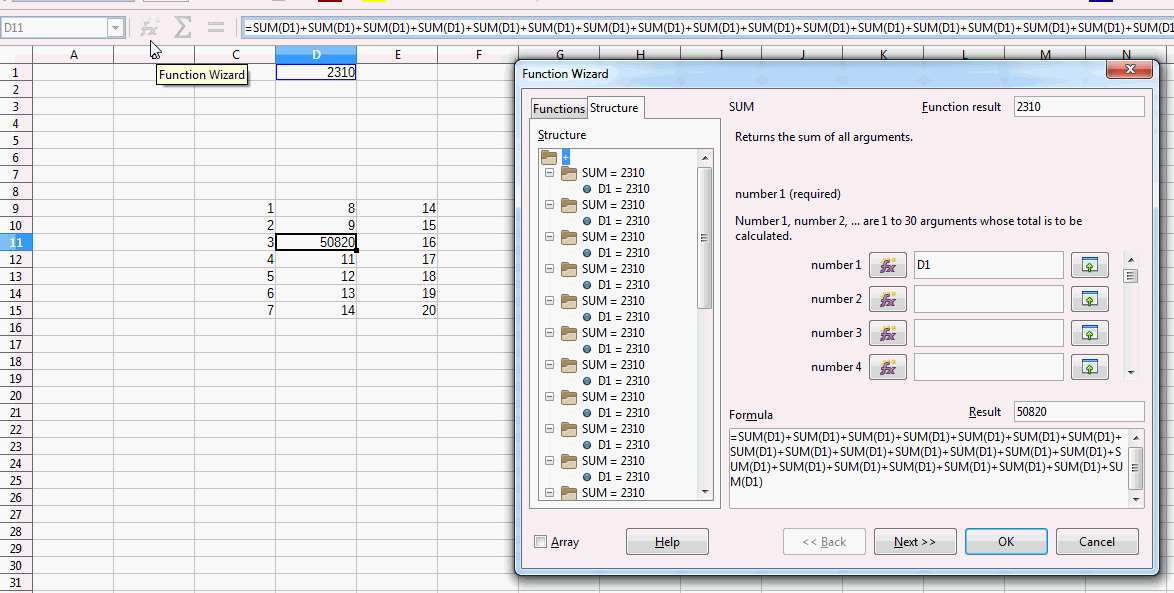Microsoft has an option, which can be disabled, called “enable edit directly in cell”.
It’s great, because when disabled, a long formula in a cell ONLY shows up in the formula bar, where it should be, and it doesn’t show the formula in the cell in the spreadsheet.
Case in point: I wish to change (type edit the formula in) say, cell D11, but in order to know what to type, I need to be able to see -with my human eyes- the value in C11. D11 has a long formula which covers up C11. It’s another simple, clunky shortcoming.
Does this option actually exist in LIbreoffice?