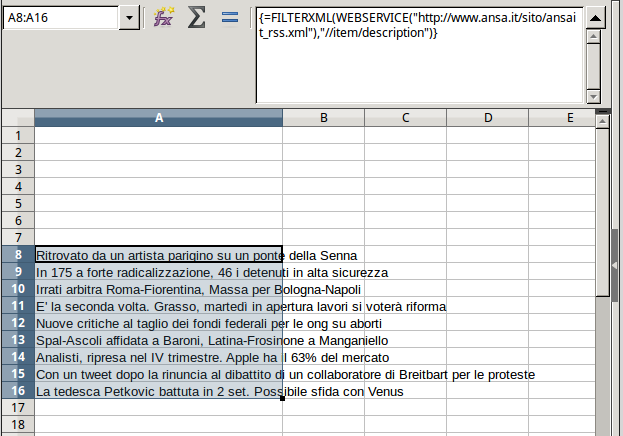Hi,
when I use FILTERXML I obtain only the first result.
Look in example at:
=FILTERXML(WEBSERVICE(“http://www.ansa.it/sito/ansait_rss.xml"),"//item/description”)
How to obtain all mapped items?
Thank you

Hi,
when I use FILTERXML I obtain only the first result.
Look in example at:
=FILTERXML(WEBSERVICE(“http://www.ansa.it/sito/ansait_rss.xml"),"//item/description”)
How to obtain all mapped items?
Thank you
This must be set as an array. Select the number of cells for returned information, open Function Wizard, enter your formula as stated in your question and turn on Array (lower left corner):
Select OK will produce: