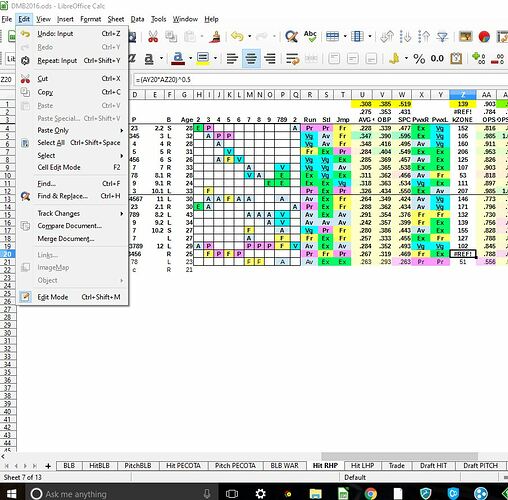Even tho my document is in Edit Mode (see attachment), Paste and Paste Special are both grayed out. I am at a loss as to why this is the case. It started about a week ago and I have been using LibreOffice for months. Can anyone tell me why this is happening and/or how to fix it?
(edit: activated screenshot)