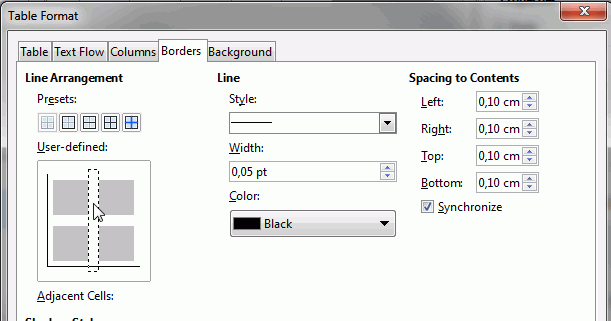When I hover above a column (down arrow appears) and click the left mouse button, the column below the arrow is normally selected (Highlighted), so I can make changes to text formatting…
Now when I do the same it selects the desired column as well as the adjacent ones, all but the last one in the table.
For reference:
I did not change a thing to the document nor program settings, and it worked fine before. I can not find anything in the table or paragraph settings that could indicate the columns being linked to each other somehow.
I have also noticed that after a few tries of opening and closing any settings, and I try again, the highlighted columns loose the highlight when the settings dialog opens, and only the top left fields text (not the field itself) is highlighted, and any changes I make are applied to that text only, not to my original selection of columns. Once this has occurred, the results always repeat until I close the document, and re-open it.
LibreOffice Version: 5.2.2.2
Build ID: 1:5.2.2-0ubuntu2
CPU Threads: 4; OS Version: Linux 4.8; UI Render: default;
Locale: en-US (en_US.UTF-8); Calc: group