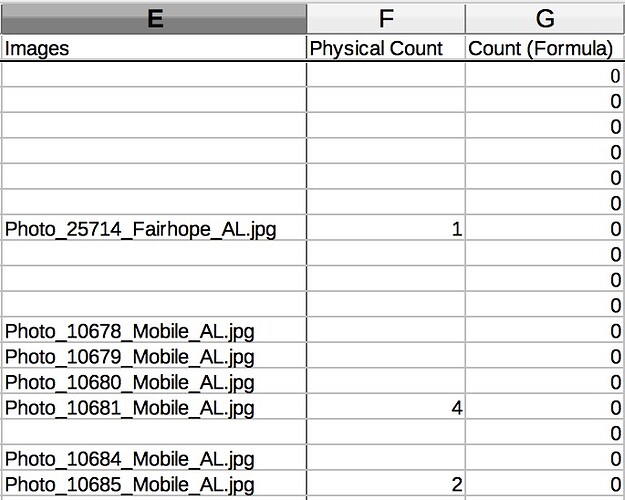Hello, I am looking for an equation that will give me the total of consecutive cells…
Basically I am looking for the formula in the Count Column (G) to return the same manual entered totals in (F). Column (F) will be deleted if I can get the formula to work…
I currently have =SUBTOTAL(9,E2:E$10000)*2-SUM(E2:E$10000) but that is only returning “0”. Any ideas? Thanks in advance!