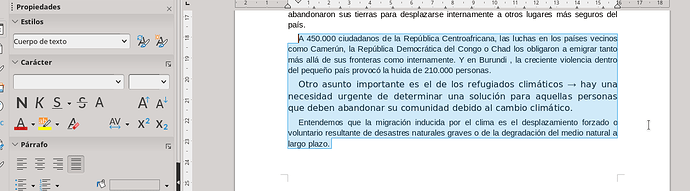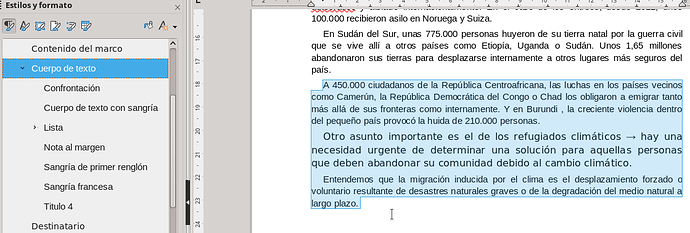Writer offers several style categories. These categories are like layers of tracing paper over your text. The deepest layer is paragraph style, then character style to change locally the attributes and over everything direct formatting.
Upper layers override and hide formatting by lower layers.
In your sample file, the third paragraph has received direct formatting for Corbel 12pt. When you style this paragraph with Text Body (or any other paragraph style), you change the paragraph layer and do not affect in any way the character or direct formatting layer. Consequently, the direct formatting is still in effect.
Remove direct formatting by selecting text where you suspect there is some and Ctrl+M. This clears direct formatting, making the layer “fully transparent”.
As a general rule, avoid direct formatting and format your text exclusively with styles (paragraph and character). Don’t mix styling and direct formatting otherwise you’ll enter formatting hell.
To show the community your question has been answered, click the ✓ next to the correct answer, and “upvote” by clicking on the ^ arrow of any helpful answers. These are the mechanisms for communicating the quality of the Q&A on this site. Thanks!