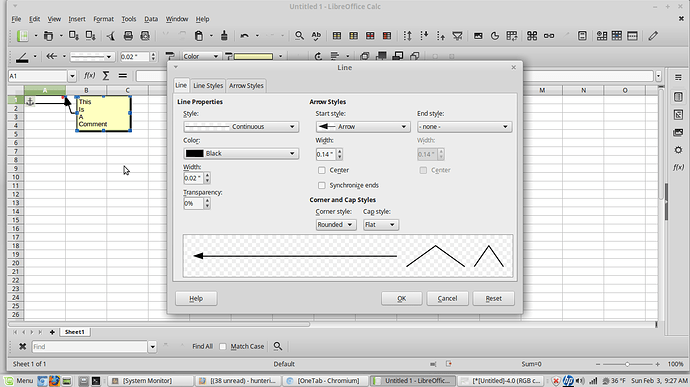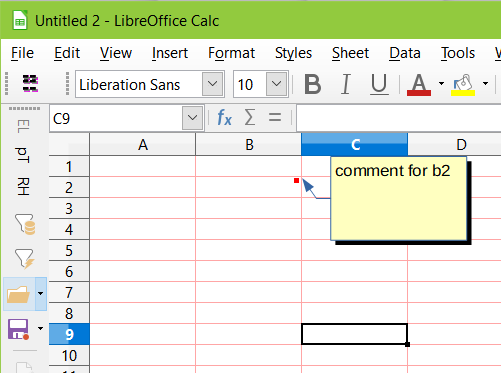How can I put a border around comments in Calc to improve visibility of the comment?
This is possible in Excel and I very much miss it.
I’m using LO V 5.0.3.2
Thanks for the answers so far, but here’s what I’m seeing:
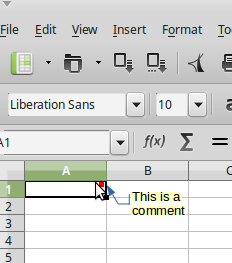
Lupp, here’s the right click selection:
Here’s the result:
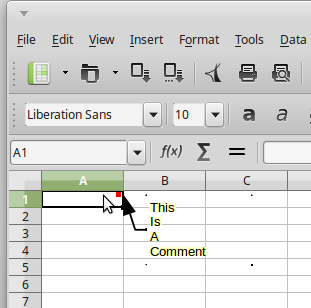
UPDATE: This appears to be an issue with my version of LO (5.0.3.2).
I just tried LO V 6 and comments have borders!
Thanks to all who answered and made suggestions!