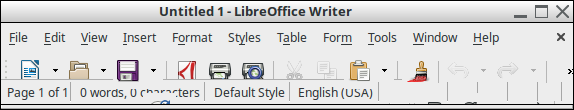Hello,
There doesn’t seem to be a method to ‘modify’ the name of a menu bar item as you can for sub-items. Therefore you must first delete the item & create a new item.
To delete, go to the customize dialog. On right panel the is a dropdown which shows File. Select dropdown and look for your item & select it. Now that it is displayed you can delete it by clicking on the red X to the right. The menu item & sub-items are deleted once you click OK button on dialog.
When adding a ‘New’ menu item, the hot key is designated by inserting a tilde (~) prior (immediately left of) to the character you want for selection.
Edit 2018-04-13:
The above holds true if you are defining your own top level menu item.
The “fixed” menu items are generated based upon uno items. This (if not already) should be reported as a bug. However, if willing, you can make changes to the file containing the menu. The needed file is in the user config directory:
Windows
%APPDATA%\libreoffice\4\user (LibreOffice 4, 5 & 6)
%APPDATA%\libreoffice\3\user (LibreOffice 3)
Note: on a normal Windows install, %APPDATA% resolves to either "C:\Documents and Settings\<user name>\Application Data" (up through Windows XP) or "C:\Users\<user name>\AppData\Roaming" (Vista or later), at least on English versions of Windows (part of the path may be localized on non-English versions).
taken from → LibreOffice user profile.
Under the ‘user’ sub-directory, you will find the file → config/soffice.cfg/modules/swriter/menubar/menubar.xml
About 80% down in the file is the “Form” menu item:
<menu:menu menu:id=".uno:FormatFormMenu">
Replace it with:
<menu:menu menu:id="vnd.openoffice.org:CustomMenu1" menu:label="For~m">
For this setup, because of the placement of the tilde, Alt + m will select the “Form” menu item:
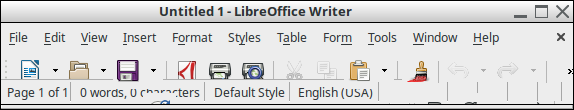
Of course you can choose another letter wanted.
Be aware! If the menu is reset or the user profile regenerated, so is this change. It would need to be re-entered.