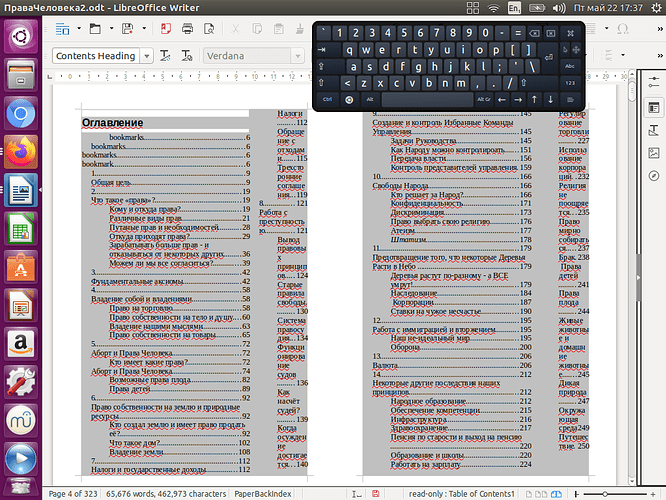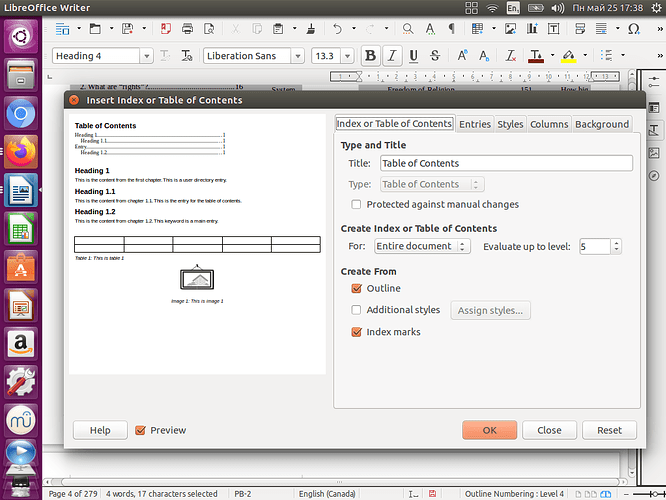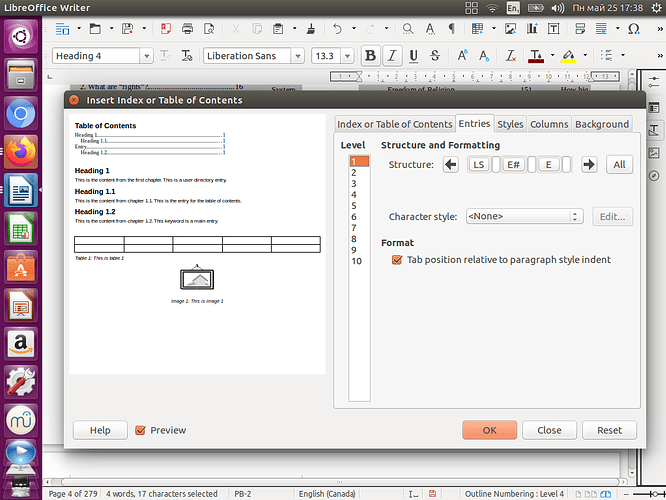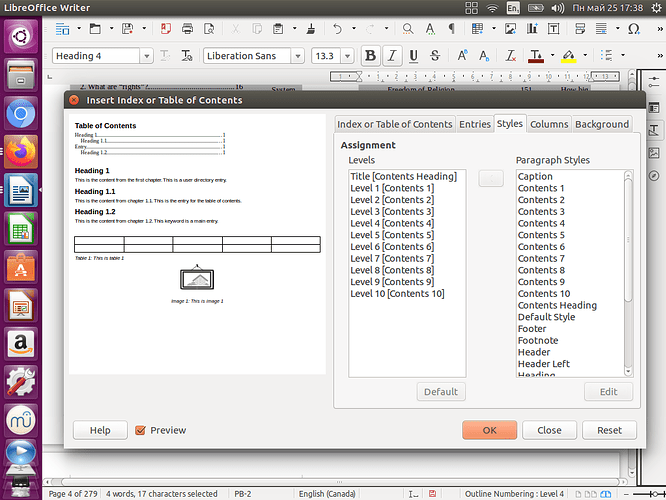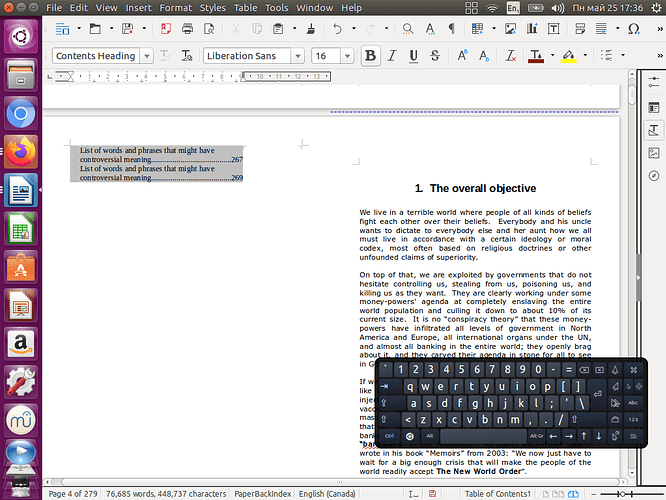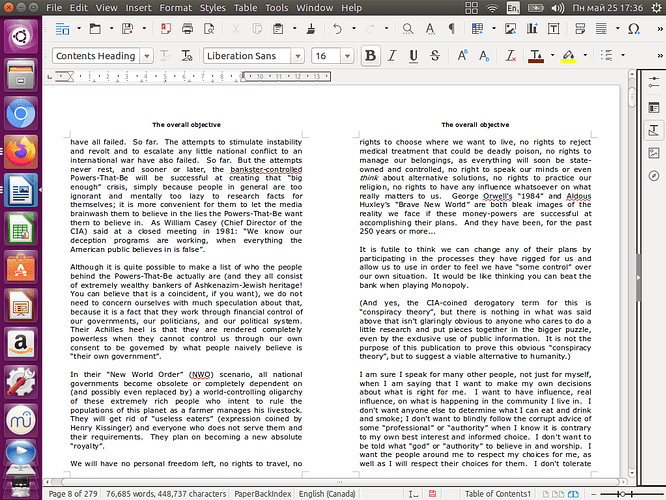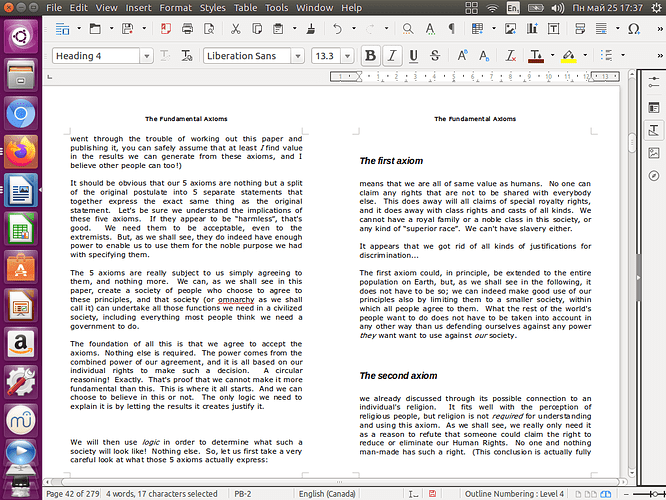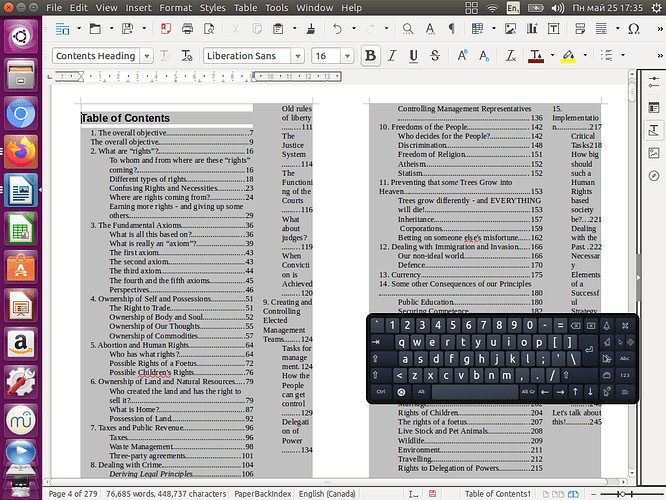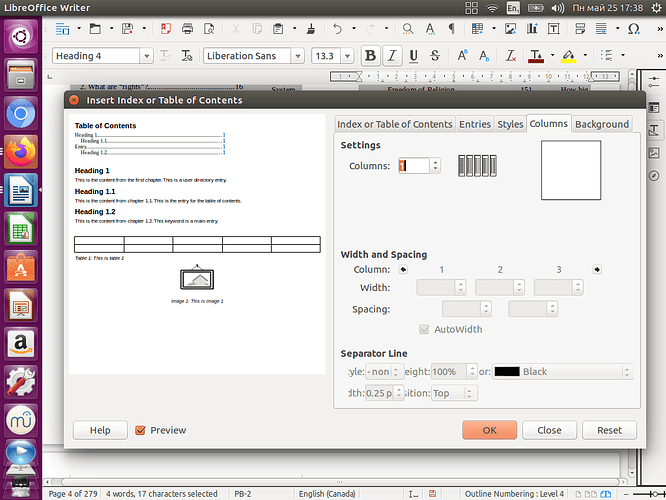I used LibreOffice to write a 300 page book with 17 chapters. I now want to create a Table of Contents, showing the headlines I used, and the program picks those up fine. I do not understand what the parameters mean that are to be chosen for the program, and I find nowhere, where I can control the width of the 5 column it is making of any input data over 3 pages. That’s NOT working! Can anybody show some light over this for me? I think some specific definition of the parameters would help - the Help-section does not give any information on this, but uses some outdated references and definitions that are hopeless for guesswork.
Editing as requested: I follow all the instructions, so I did not realize I also had go describe those. I use headline 2 and 4 throughout the text. Then I click on insert. There, the Help instructions are no longer possible to follow, as the only links containing the words Table of Content is different from what the Help section says it should be… But there are no other options.
When I click on it, I looks as if I need to set up my table, There are several fan pages referred to. On the first, named Index or Table of Index, I Name my Table of Content, but don’t understand the rest of that page.On the fan page “Entries”, I choose “Level” to 5 and have no clue what “Structure and formatting” and “Format” means, so I leave those untouched. I understand that I need to name my table. The remaining three pages, "Styles, “background” and “columns” are beyond what I understand, but on the last I cannot change anything unless I choose more than the one column I want. I simply do not understand, as they use definitions I do not understand, and the whole thing makes little sense to me.
I use Ubuntu 16.04 and .odt. I installed the system last time here in May but use former version for 12 years.
I have no clue what “marking” means, in terms of specific action needed to be taken, but from the fact that I can generate a TOC with the correct data in it, I assume I do this OK.
And HOW do I “fiddle” with the setting? This is obviously where my problem lies. I have no problem generating a standard TOC, but I cannot use what is created, and I do not know how to modify it.
“Heading” and “headline” is the same to me. I applied “Heading 2” and “Heading 4” to all the entries I want in the TOC - and I get these presented as wanted in the TOC. I know how to generate “custom style” and how to use them, so that’s not a problem.
“Tabs” or “pages” are the same to me.
I do not understand what the programs does with me specifying “Entries”.
Why would I want a different “Structure”? I want the TOC to find my "headings 2 and 4, and nothing more, and it does.
Why would I want to change “Style” - and to what?
I don’t want columns, but I want the TOC to stretch out over the probably 4 pages it will fill, when done right.
A specific “Background” is not wanted, so let’s leave that out.
My main question is to get the TOC to have same width as the pages.
As suggested, I attach some more screenshot to show what I have done and what result I get:
(/upfiles/15904183299976252.png)
!(ajlittoz changed caption “image description” above to “Uploaded document” to make clear a file was attached)