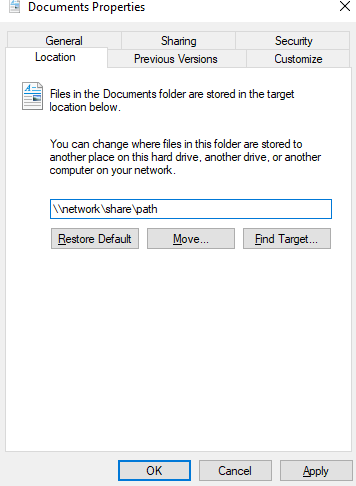I recently started using LibreOffice and have an into an issue where my files are not getting saved properly when I save it to a folder that is redirected to a network share and offline files is turned on.
It only happens to .odX files. WHen I save the file ti seems that LibreOffice is saving it to a tmp file and then supposed to copy it over to the “od” file but that fails. I am then left with .tmp files. See screenshot
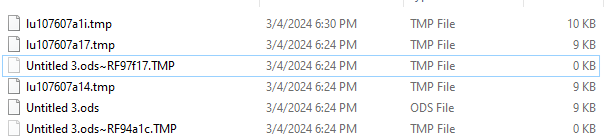
If I rename the tmp file to the od file type I can see the data that I saved. I then also see errors in the Offline files manager about files being out of sync and they are all the .tmp files that get created. If I save my files to a local folder I have zero issues.
Has anyone else come across this? Any solutions?
LibreOffice v7.6.5
Windows 10 22H2