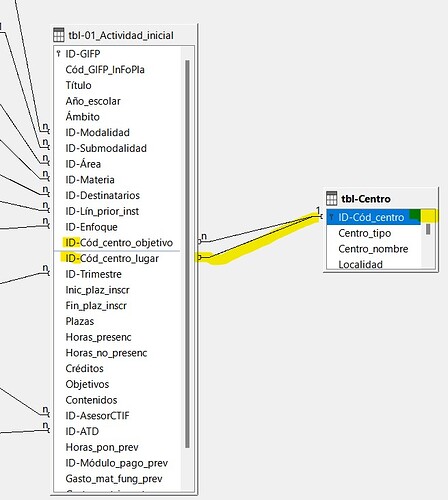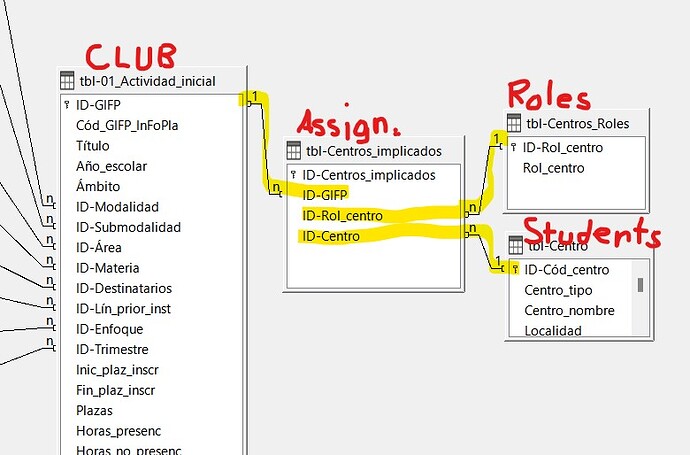I’m stuck. (And yes, I’m new  ) I need an “AHA!” moment to keep going.
) I need an “AHA!” moment to keep going.
Any help, much appreciated!
Imagine this:
A database for Clubs at a school.
The main CLUBS Table has fields such as: “Club-ID”, “Club name”, etc.
It also contains fields for “Student_president”, “Student_Vice-pres”, “Student_secretary”.
There is a separate STUDENTS table, with a “Student-ID” and fields for name, birth date, etc.
How can I build a relationship between the “Students” table & the three fields that require student information? When I try to use the GUI to link “Student-ID” (PK) to “Student-President” (FK), as a 1-n relationship, it works: “1” and “n” appear as expected in the GUI, next to the line that links the PK and FK in the tables.
But if I then try to link the “Student-ID” (PK) to “Student_Vice-pres” or “Student_Secretary”, I get a message: "This relationship already exists. Do you want to edit it or create a new one?"
If I choose “create”, a line will appear - but there is no “1” or “n” next to the fields, as expected.
Why…? Am I doing something wrong, or is there something wrong in the design?
Thank you - for your patience. I’m sure this is simple, and I’m just not seeing it! 
EDITED to add: Screenshot. (Ignore the actual Table and Field names. I used the “Club” example above because it was easy to understand, but my actual data is about something else.)
2nd EDIT to add: LibreOffice Base v.7.2.7.2, + Windows 10.