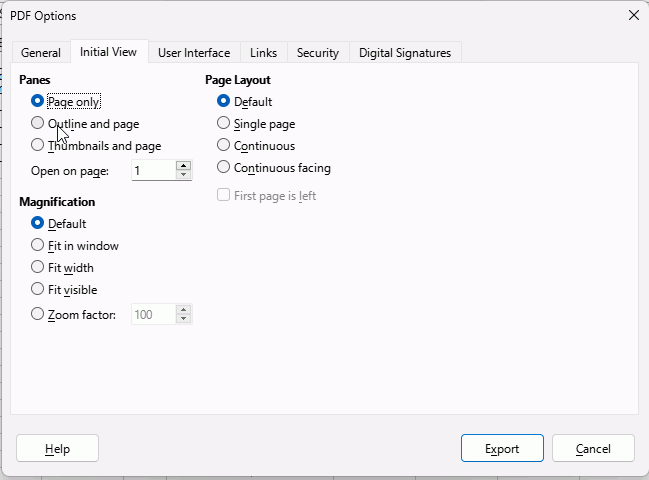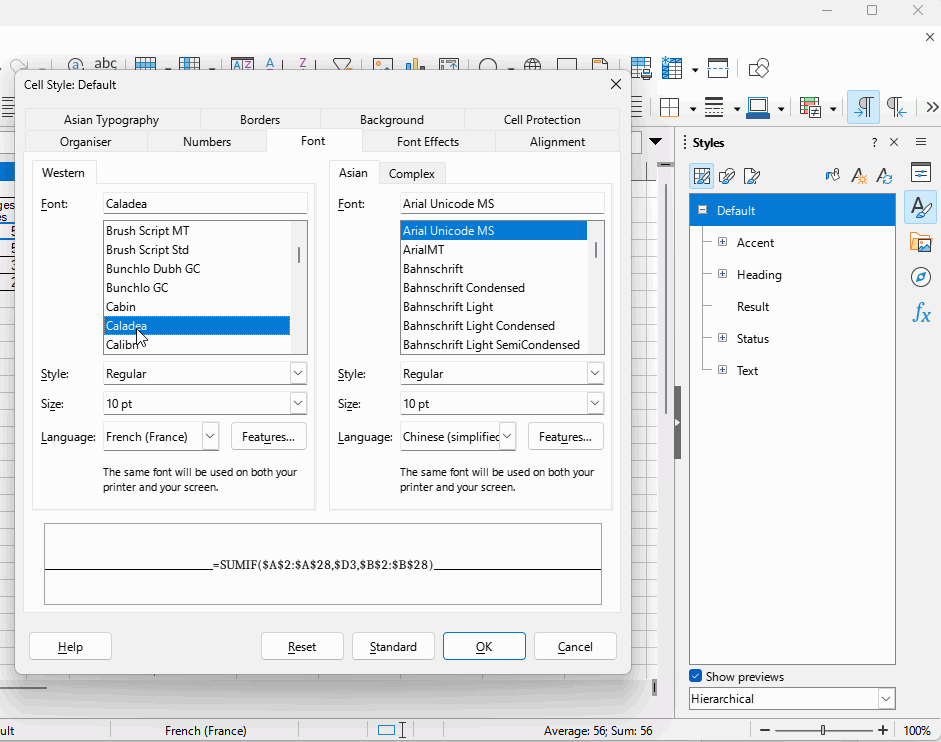Hello, libreoffice is great - how ever, I have the below issues:
- when export as .pdf, the adobe pdf reader show “sheet 1” in right sidebar as “bookmark”. every time you open the .pdf file it appears (so terrible and it blocks 1/3 of the screen). [when I export from excel, there is no such thing]. anyone know how to eliminate this?
please note that Page style > Footer/ Header had been ticked off…
- with excel, when I format a sheet, select the entire sheet > format. then the entire sheet changes format. But! with Calc, i select the sheet, format, then found, existing rows formatted as desired. but for new rows created, or areas out of current page, mixed/chaos formatting will show.
tried clear formatting or create from new calc, no success.
any chance, in any case, if i select the entire sheet, format, the entire sheet format mandatorily. Possible???
i can’t bear with excel border line (too heavy no hairline), otherwise I will keep using excel…