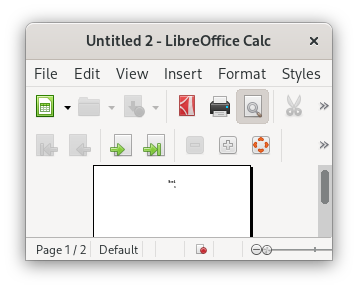I’ve been using OpenOffice for years and have liked it. When I had a question about OpenOffice unrelated to this problem, one person said LibreOffice was much better and was kept updated. So, I’m trying it and so far results are far from spectacular.
-
I have 3 spreadsheets created in OpenOffice, took me a long time and a lot of work to get them the way I wanted. They were perfect for me to use. Two of them opened and can be previewed for printing OK. That is as it should be. The third, however, Print Preview only shows one row and I cannot find how to make it show the whole sheet. Next, I tried to open the errant spreadsheet in OpenOffice and now it will only show the one row. It looks like I have lost all of that work, just gone. Looks like I get to start all over again.
-
I have tried to change the fonts to what I like to use and it will not allow it. I opened one of my poems and it would not use the fonts in the document. I tried changing them in LibreOffice and the next time I opened the document in LibreOffice, the fonts I had changed had all gone back to the original fonts LibreOffice says it wants me to use. I wrote it a special way and I want it to stay that way.
I am a senior and computer stuff doesn’t come easy to me. I work hard to get things to be the way I want them and can use them and I don’t want to use a program that disrespectfully changes what I’ve written, formatted, etc. I have asked these questions the best way I can with my limited computer vocabulary.
Please answer in simple to understand English without the computerese.
Thank you,
Bernadine