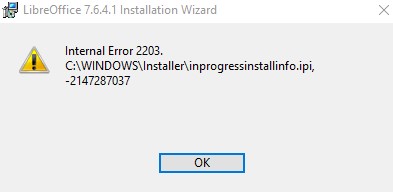No matter the version, every time I try to install LibreOffice, no matter the version, I get the infamous 2502/2503 errors. What worked for LO7.5, after beaucoup tries, isn’t working for LO 7.6.0. To add insult to injury I’m now getting this error: c:\windows\installer\inprogressinstallinfo.ipi, -2147287037.
I’ve reset permissions, tweaked the temp folder, and every other suggestion but no go, Jo.
What options are left? I’m cynical enough to believe it’s an intentional error inserted by mictosoft to prevent users from not using office.
Installer: LibreOffice_7.6.0_Win_x86-64.msi
winver: 22H2 (OS Build 19045.3393)