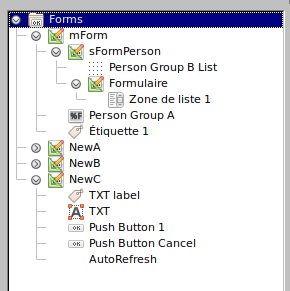Here is a scenario that leaves me a little confused.
I have a join table TBL_C which joins a TBL_A and TBL_B.
So the junction table TBL_C can look like this:
Record A1 is linked to record B1
A1 , B16
A1 , B4
A9 , B1
A10, B16
A9, B4
I have a TBL_D whose records can be set as attributes referring to records in both TBL_A and TBL_B, or rather links created in joined table C. It could look like this:
[Record A1 is linked to record B1] is linked to record D1
[A1 , B16] D1
[A1, B4] D3
[A9, B1] D2
[A10, B16] D3
The problem I’m having is that the TBL_C can only contain two fields, a three-dimensional joined table doesn’t seem possible. What is the logic to follow in the relations in order to be able to link the records of TBL C [TBL_A and B] to the records of TBL_D? Said another way, how can I join a junction table to another table?

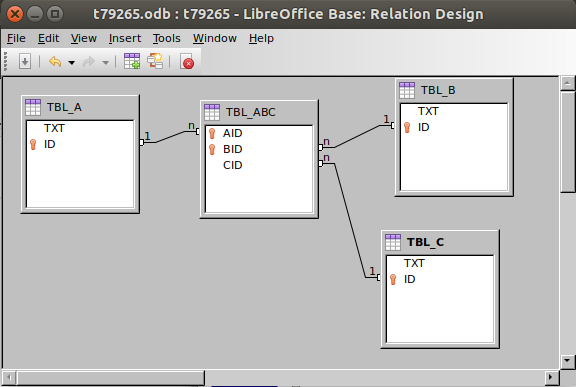
 I forgot to upload the document.
I forgot to upload the document.