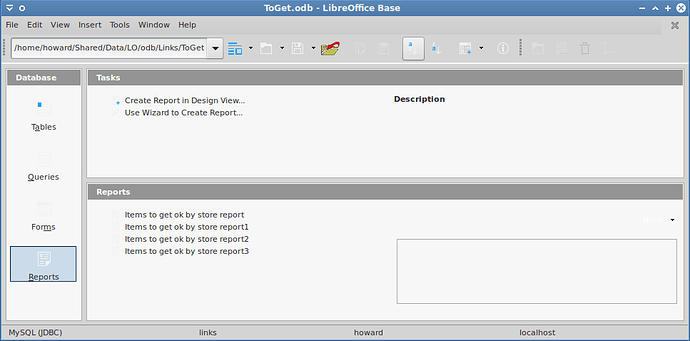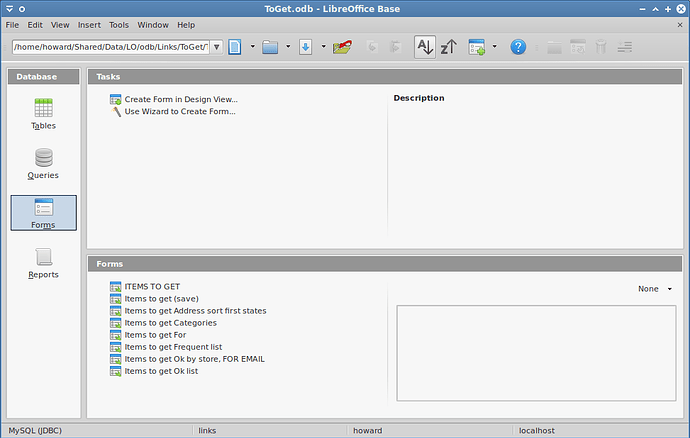Freshly installed 6.2 icons are not showing correctly:
Installed from here.
Is there something i’m doing wrong or is this a bug? (Note that the folder w/ red arrow is a custom icon of mine.)
Here’s how 6.1 looks for me:
Linux, Debian, 9.9, Cinnamon 3.2.7, Kernel 4.9.0-9-amd64, Graphics card AMD/ATI RV71-/M92