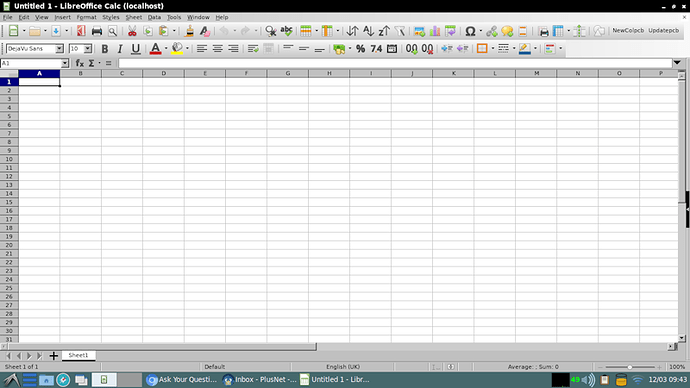Running 32-bit:
Version: 6.4.1.2
Build ID: SlackBuild for 6.4.1 by Eric Hameleers
CPU threads: 8; OS: Linux 5.5; UI render: default; VCL: x11;
Locale: en-GB (en_GB.UTF-8); UI-Language: en-GB
Calc: threaded
When I updated from 6.3 to 6.4 the display changed drastically becoming very old-fashioned with small fonts and small icons. Would like to know why this has happened and what I should do to return the display to the 6.3 version. A screenshot of a calc screen is attached.