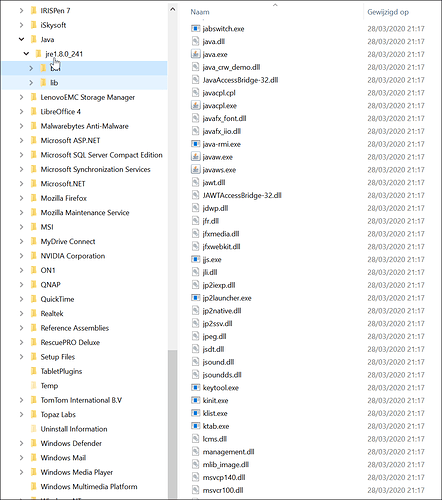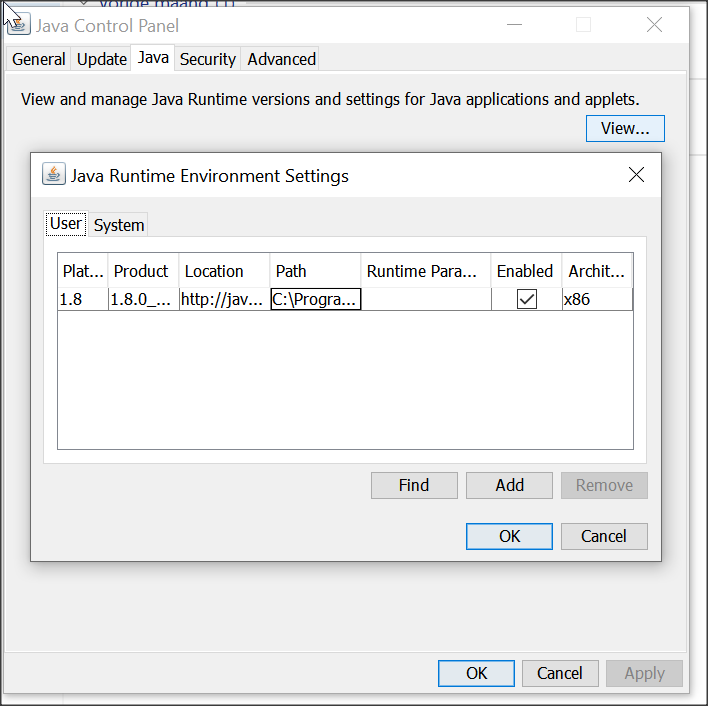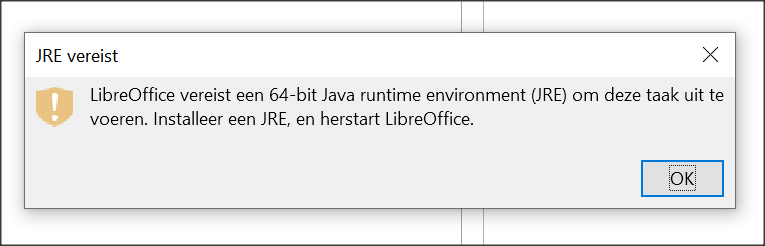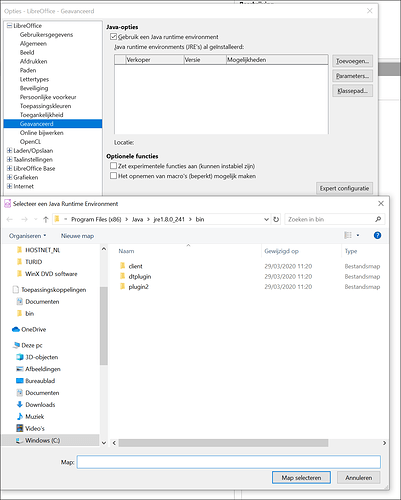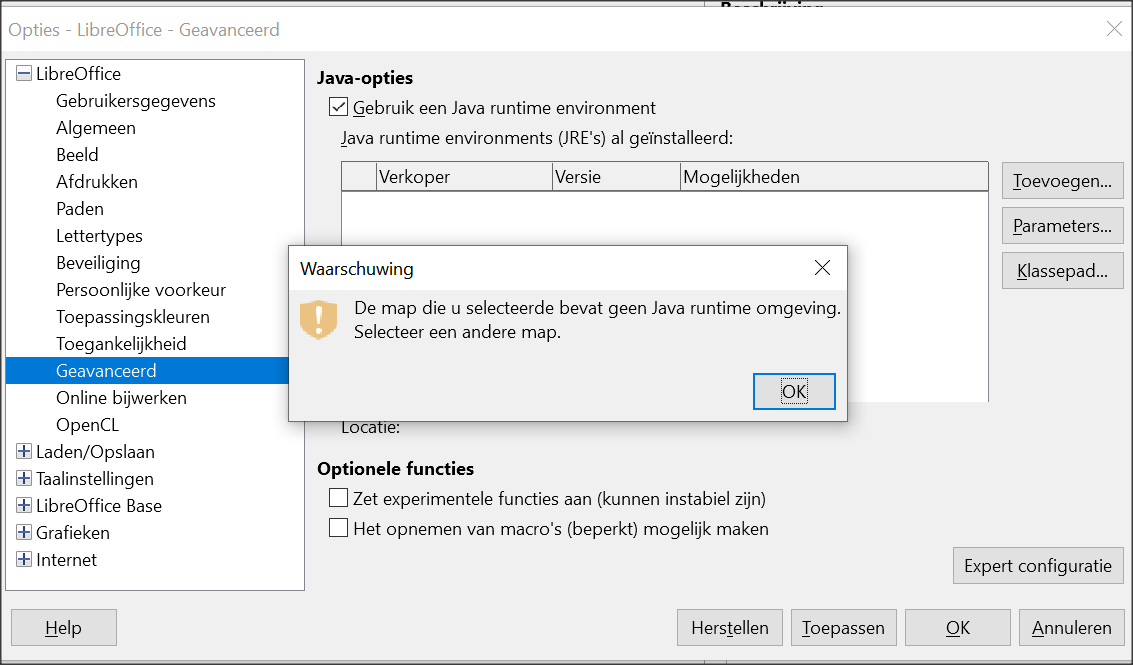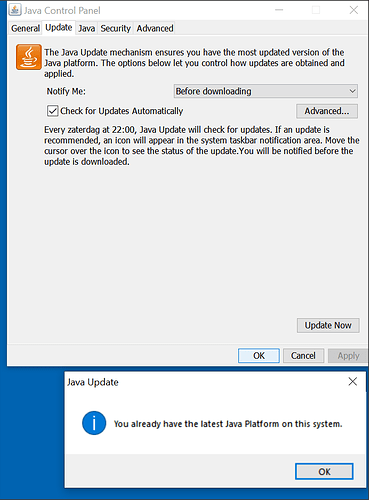Dear fellow members,
I am giving up. Searched the internet for a week and tried all the tips and tricks … but nothing seems to work.
As you can notice I installed the last java (jre 1.0.8_241).
If I go to the Java control panel I can see and notice the path and enabled is checked.
If I confirm (OK) I get 2 error messages telling me that I need a 64 bit Java runtime environment.
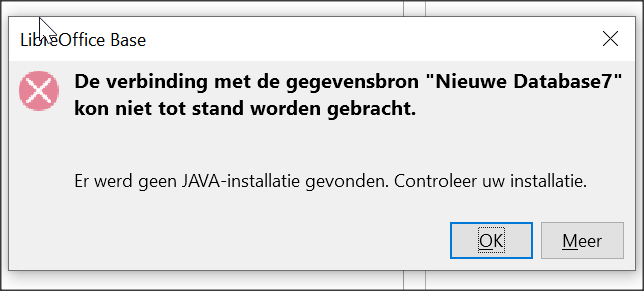
If I open LibreOffice and I go to advanced I am able to add the jre. I can open the map but there is nothing to see. When you look at the first picture you can see in finder that the map is not empty.
I installed this java
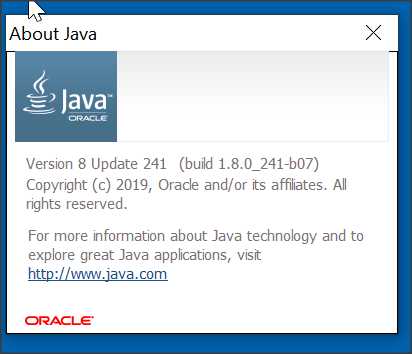
When again I go to the java control panel there is a message telling me that I am running the latet version.
It worked just till the latest big update from Windows. And I can not go back to the previous version because it’s more than 10 days ago.
Can somebody please give me the golden tip to make Base work again. I would appreciate it very much.
Kindest regards,
jef