I wish to do in LibreCalc as :
However, I do not manage to have a top text to the right and a bottom text to the left, when I use aligment it does for the all cells.
Maybe I do a stupid thing, but neither can I with:
Thanks

I wish to do in LibreCalc as :
However, I do not manage to have a top text to the right and a bottom text to the left, when I use aligment it does for the all cells.
Maybe I do a stupid thing, but neither can I with:
Thanks
@artofit, The second link in the question is an example of a table made in a text document (Writer in our case).
Ctrl+Enter, type the word for the second line, and press Enter. (Edit: some rewording here).
Choose menu Format - Cells…:
Borders tab, on the User-defined: field, select the descending diagonal.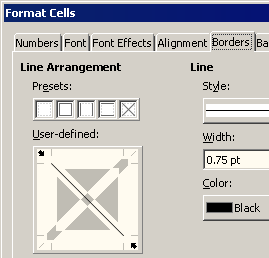
Alignment tab, and for Horizontal alignment select Distributed, and OK.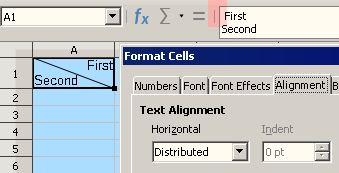
Edit: Maybe you will need to adjust column width and row height to make it look good. /Edit
Made with LibreOffice 6.3.6.2/7.0.6.2 (x86/x64); OS: Windows 6.1/10.0.
Add Answer is reserved for solutions. If you think the answer is not satisfactory, add a comment below. Thanks.
Check the mark (![]() ) to the left of the answer that solves your question.
) to the left of the answer that solves your question.
@LeroyG you should click the tick against your answer to turn it green. I think you can do it five days after posted. Cheers, Al
Thanks for solving: LO 7.0, Linux
@artofit, I’m glad it worked.
Your thanks is not an answer to your question. Please, repost it as a comment. To do that, hover on “more” (just above these lines), and press “repost as comment under question”, or paste it as a comment to the answer. Thanks.
Don’t forget to check the mark (![]() →
→ ![]() ) to the left of the answer to show that your question was solved.
) to the left of the answer to show that your question was solved.