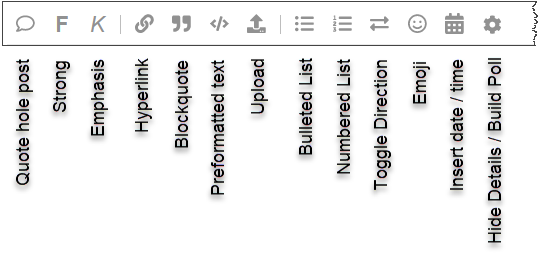I saw the message about the security issues and I upgraded from 6.3.5.2 to 7.1.8. Calc is VERY VERY slow, so slow as to be unusable. Even clicking on another cell entailed a wait of one or two seconds until the second cell became active. I uninstalled 7.1.89 and re-installed 6.3.5.2 and Calc was fast once again.
I just saw the note about setting the various limits in the Graphics Manager. These were my 6.3.5.2 values:
TotalCacheSize ----> 30000000
ObjectCacheSize —> 12000000
ObjectReleaseTime ----> 600
GraphicMemoryLimit ----> 30000000
GraphicsAllowedIdleTime → 10
I haven’t tried upping the values in the post on the forum, because I would have to re-install 7.1.8 to try them out. I may give it a try, but I am not hopeful. We had a similar problem with 7.0.5 which is why we stayed with version 6.x
This is my system:
Edition Windows 10 Home
Version 21H1
Installed on 2020-11-26
OS build 19043.1348
Experience Windows Feature Experience Pack 120.2212.3920.0
Processor Intel(R) Pentium(R) CPU 2127U @ 1.90GHz 1.90 GHz
Installed RAM 8.00 GB (7.89 GB usable)
System type 64-bit operating system, x64-based processor