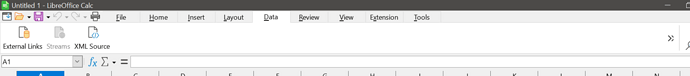When Tabbed UI is used, I found that the toolbar is shown incompletely with some buttons hidding under the expansion menu.
However, the issue goes away after clicking restore > maximize the window.
Nevertheless, I have to repeat the same every time I open LibreOffice. Is there anything I can do to “fix” it?
- Libreoffice 7.5.7.1, Windows 10, 1920 x 1080, scaling 150%.