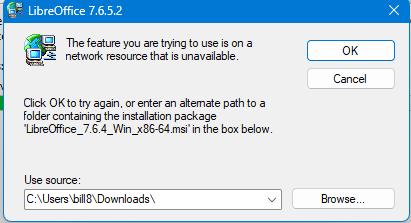
This is the error I see when attempting to install 7.6.5.
Maybe you can try uninstalling version 7.6.4 before installing 7.6.5.
LibreOffice needs the old installation file to uninstall the previous version, see General Installation Issues (Windows) - The Document Foundation Wiki
Maybe you could copy it to a local folder as a temporary measure. If you have deleted it then you can download a copy from the archive, linked from LibreOffice download page.
-
I tried to uninstall the old program but got the same error.
-
I attempted to DL the 7.6.4 version but every download to this version on the LibreOffice site gave me Page Not Found.
-
I did find a copy of the 7.6.4 on another site but 64-bit only. So I tried to install it but got the same error as in my original post.
I only use Calc & Writer and both are working fine so this is not critical. But I have installed new versions in the past without getting errors!
It might be the archive is down for a short time for maintenance. There will be little difference between the two versions except for some bug fixes.
Try in an hour or so.
Note that you need to download the exact version as your currently installed LibreOffice. Click Help - About LibreOffice and write down the exact version.
When you download the same exact version, you might need to rename it to that show on your screenshot above. Keep it in the Downloads folder for simplicity.
When it is there, just start your upgrade to 7.6.5 and the installer will do the uninstalling and installing for you.
The LibreOffice archives were now available and I downloaded the needed files. The update then worked fine. So I attempted to bring my offline Help up to date and ran into the same error, but this time the update wanted the 7.6.3 file. I brought it down from the archive folder and my Help is now updated.
It makes no sense to me at all why I should have to go through all this to update a free program. In any event, I created a folder where I could save old versions of the software . . . what a waste of hard disk space!
Thanks everyone for the help.
- MrBill
