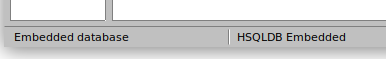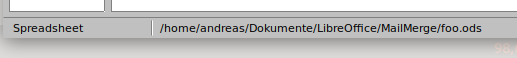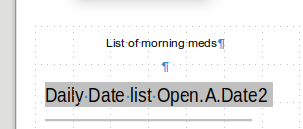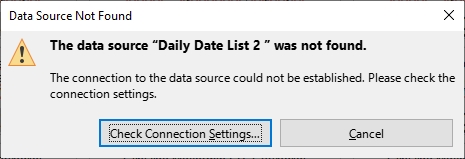I can’t seem to find the answer or reason for this problem. I have an address label document into which I insert a date consecutively into all 30 labels using a Mail Merge Date field. The ODT document is in my Write folder and the ODS data file I link to is in my Calc folder. Once I create the document I then print it. The print process of course asks if this is a merge document, to which I click yes and the dialog comes up showing the data source. The print process goes OK with a different date in each label for one sheet of 30 labels. I save and close the document.
The next time I open the document, after I have updated the ODS data file I get the question about updating all the fields. I answer yes. But when I go to print it I get an error message that the connection to the database cannot be completed. This has been a hit and miss problem, mostly after I switched from OpenOffice to LibreOffice. I can’t remember from one month to the next if I select saving or not saving changes when I close the merge document.
Any idea why the connection to the database gets broken sometimes, but not other times? About the only way I can reestablish the connection is to delete the Date field and insert it again. I also use the Next Record field.
Along with this how do I delete an extra entry in the connections list in the connections dialog?