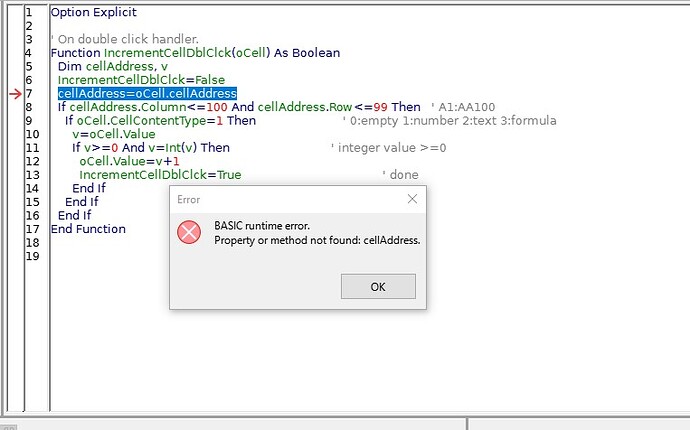I wish to be able to increment an integer value of a specific cell by 1 when I double click on that particular cell, and I want this function to be available for every cell within a specified range, say A1 to AA100.
Now I understand that I can make the Action Assignment for a specified sheet, by right clicking on the sheet tab at the bottom of the spreadsheet and selecting ‘Sheet Events’, but how do I
- access the current cell
- test that it contains an positive integer, including 0
- if it does, then increment that integer by 1
I suspect that this is a simple enough macro, but it is accessing the cell, and the value in that cell, in which the double click occurs, that I do not know how to code.
Thank you