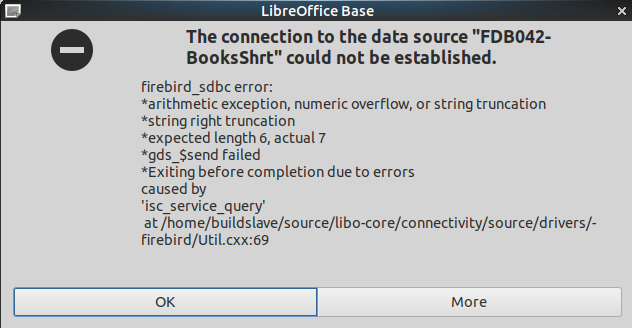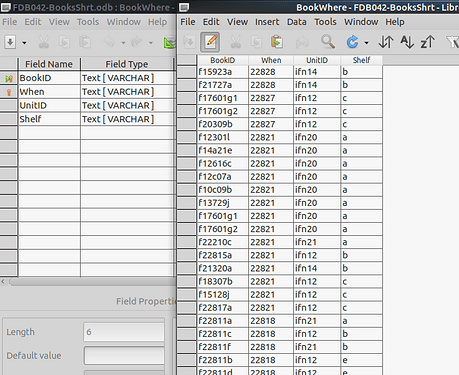Lots of “situtation” data for you at the start of this.
Eventually I get to “I copied an .odb file from one machine to another (Both Windows), and it won’t work on second machine. (“Connection to the data source [name given] could not be established”.)”
I had a little .odb on a Win 10 machine. Created using embedded Firebird. (I have set the LO Advanced Option to Enable Experimental Features.)
LO 7.1.1.2
I closed the LO session. Used just the basic OS “File Explorer” to copy JUST the .odb file to a new directory. Double clicked on it… database opened just fine. A separate copy of it, I think. I don’t think it was accessing anything in the .odb it “descended from”.
Made a few changes… deleted some records from a table. Changed the contents of some fields in some of the tables.
Closed it. (Later: It reopens, works, just fine… THERE. Yesterday, before I’d encountered today’s problems. Still works fine there today.)
Today, I tried USING a copy of the “derived” .odb on a second Win10 machine.
The 2nd machine has just been updated to LO 7.3.7.2. (The “Tools/Options/LibreOffice/Advanced” still shows Experimental Features enabled.)
I also updated the second machine’s Java today. It is now at 1.80_351, and the “blob” on the Libre Office Tools… Advanced dialog is “filled in”.
The file is called “FDB042-BooksShrt.odb”. There’s a table in in called “BooksShort”.
Dbl-clicked on the .odb. Usual main Base dialog opened. Selected “Reports”. Saw what I expected to.
Dbl-clicked on report I wanted to run, and go…
“Connection to the data source FDB042-BooksShort could not be established.”
Said “OK” to that.
Clicked on “Tables” in the Base main dialog. Immediately got same dialog.
I’m writing this after going around and around for a while. When this started…
On the second machine, after starting the .odb, went to “Tools/Options/LibreOffice Base/ Databases” and registered the database on the machine it won’t run on. (Apparently unnecessarily. In checking this step, I now discover that it is NOT “registered” on the first machine. But it wasn’t working BEFORE I registered it, either.)
The .odb, by the way, is the one uploaded as part of…