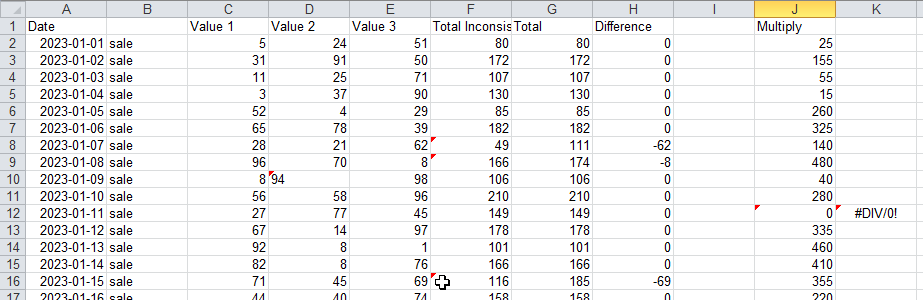In Excel, if the product of a calculation is wrong, a little red box appears in the corner of the cell. Does LibreOffice have soemthing similar? How do I turn it on?
Sorry.
How should know Excel whether the “product of a calculation” is wrong without knowing the correct result?
If no result can be returned based on the specifications, an error must be reported. Otherwise the result must be correct.
Do you mean similar to this error checking in Excel 2010?
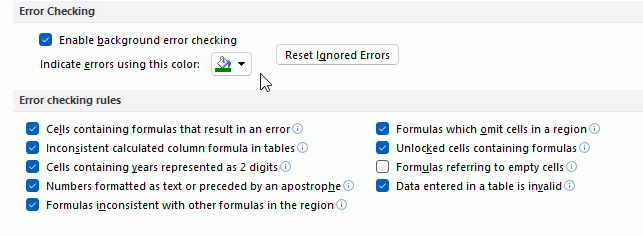
I changed colour to red from default green
Note that until I added the column for sale every total had an error in the corner because Excel wanted to add the date to the totals.
In Calc this indication is not available but:
- The error in cell D10 can be highlighted by turning on View > Value highlighting, text is black and numbers (and those formatted as dates) are blue, formulas are green.
Note that by default text is left aligned and numbers are right aligned so it is obvious unless alignment is manually changed. - The inconsistent formulas in column F and J are fixed by copying down the top formula but not visible otherwise.
Discipline is needed to ensure the column has the same formula all the way down. - Error codes, such as that in K12 are already obvious, there is a list of other error codes in The Calc Guide appendix
- There is also Tools > Detective > Trace Precedents* or Descendants
1 Like