I am transitioning over to LibreOffice and have a simple workflow cemented in my head and cannot seem to find how to perform this operation in Calc. I am willing to part with the habit, however, maybe someone can offer a solution or alternative…
Use Case (in that other software that I am transitioning FROM): In a cell I start typing =Su then a dropdown list shows up with choices SUBSTITUTE, SUBTOTAL, SUM, SUMIF. I can press the down arrow to highlight SUM then press tab which allows me to start selecting the cells that I want to run the function on.
Use Case in Calc: In a cell I start typing =Su and I see hints [SUBSTITUTE], SUBTOTAL, SUM and 7 more, however, I cannot cycle through that list. I have to completely type =sum( before I can start selecting the cells to run the function on. If I type =sum and press tab like I am accustomed to, I just jump over to the next cell.
Is there a way to cycle through the Functions when typing in the cell? Is there a key that will autocomplete the Function and let me go directly to selecting cells to run the Function on?
I hope this makes sense. It has been difficult trying to find a way to feed a search engine this question.
Thank you and Cheers

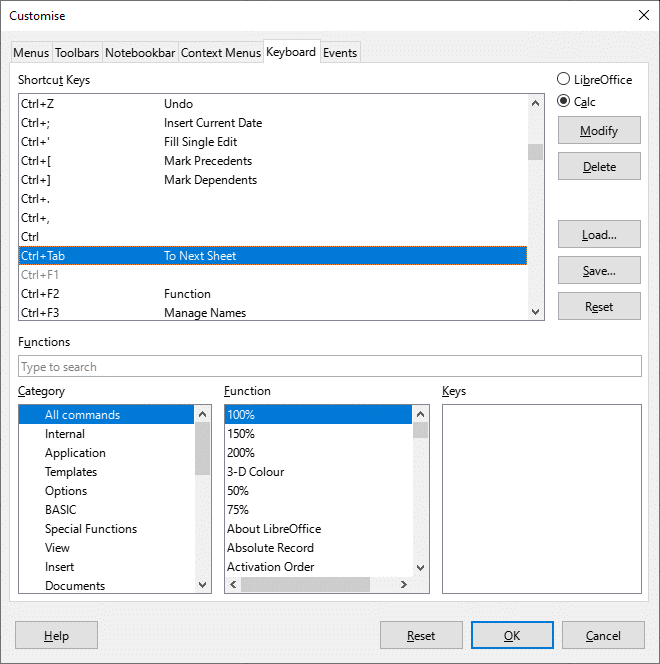
 I will keep trying some different combinations in the meantime. Thank you again for your reply.
I will keep trying some different combinations in the meantime. Thank you again for your reply.