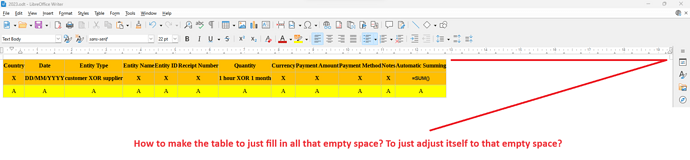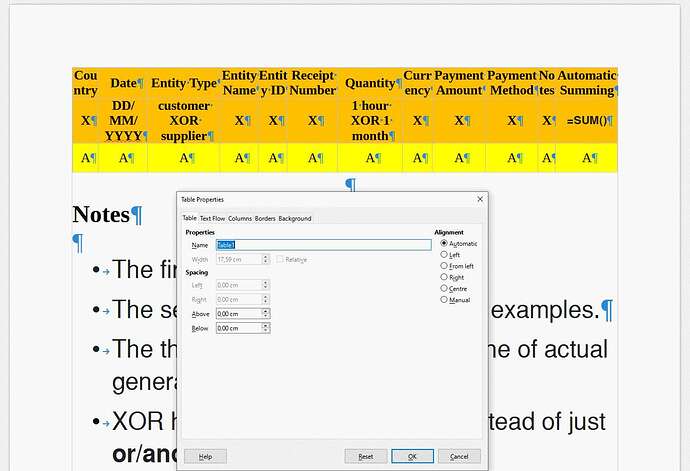Windows 11 Home with LibreOffice 7.5.4.2
I use View → Web instead of View → Normal.
I have a table which I have set all its rows’ size to Minimal Column Width, just as a starting point of editing it, hoping that I could make this table to fill in all horizontal area left for it to cover (with no horizontal scrolling needed).
My problem
My problem is that there is horizontal empty space even when there is no option for horizontal scrolling; that the table doesn’t cover all natural horizontal empty space.
Here is an image to depict what I mean:
Here is an ODF sample to depict what I mean:
2023.odt (18.0 KB)
Things I have tried to solve that problem
- Optimal Column Width to all cloumns; didn’t solve the problem.
- Distribute Columns Evenly to all columns; didn’t solve the problem.
My question
How to solve that problem?
How to make a table to fill in all the natural horizontal area it has left to fill in?