Hi.
I have
- Main Form (MF) with ListBox linked to a Filter Table (FT).
- Sub Form linked to the MF by a SELECT […] :parameter linked to the
SELECT parameter FROM FT WHERE (the only row). - Sub sub Form source = a table, linked to the SF.
All works fine and auto updates via Status Changed of list box:
[...]
LB.commit() ‘ the list box
SFC.reload ‘ the sub form
End Sub
But when these forms opens up, of course are displayed the last selected records, as parameter is stored in the FT.
So I want to clear the FT when closing the forms, so nothing shows up on opening before selection in the LB.
Tried the MF events
- Before unloading
- When unlosding
but code doesn’t run.
Sub LimparFT(Evt As Object)
Dim MF As Object, Stmt As Object
Dim sSQL As String
MF = Evt.Source
print "funcionando!"
End Sub
Thanks in advance!

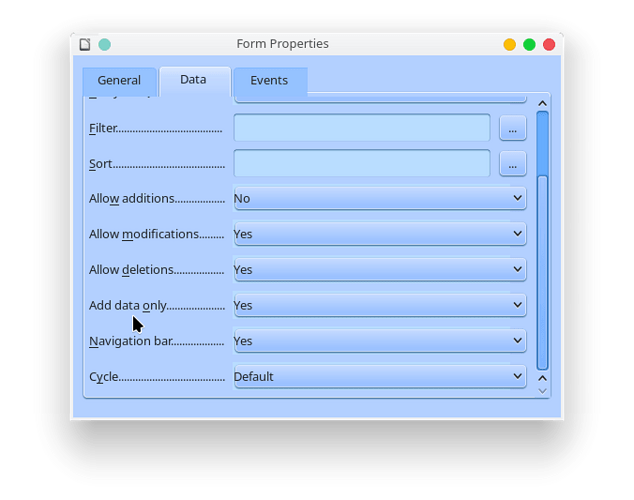
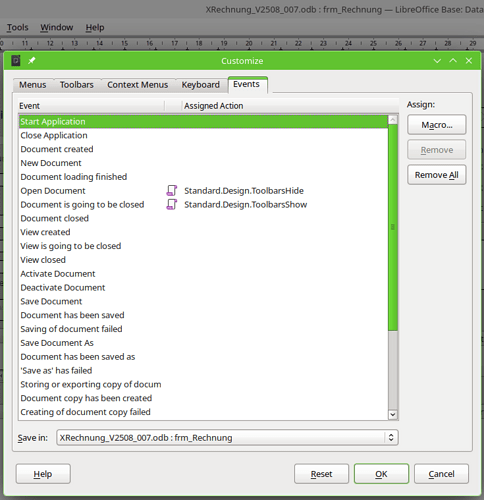

 it’s .Title.
it’s .Title.
