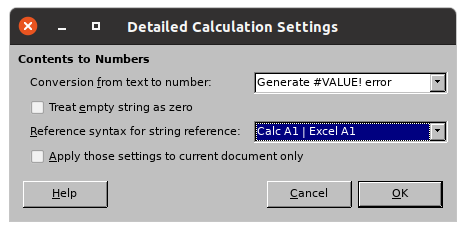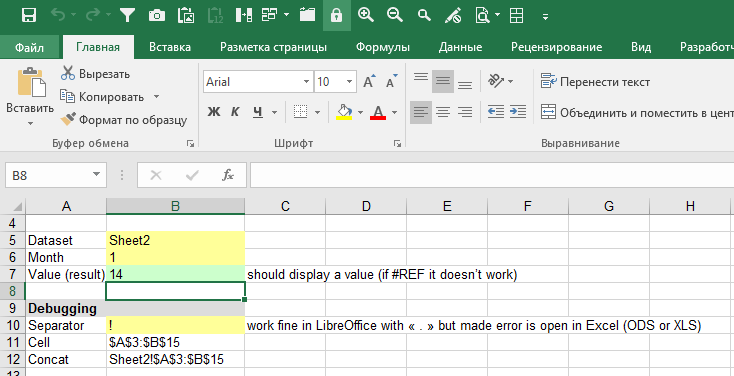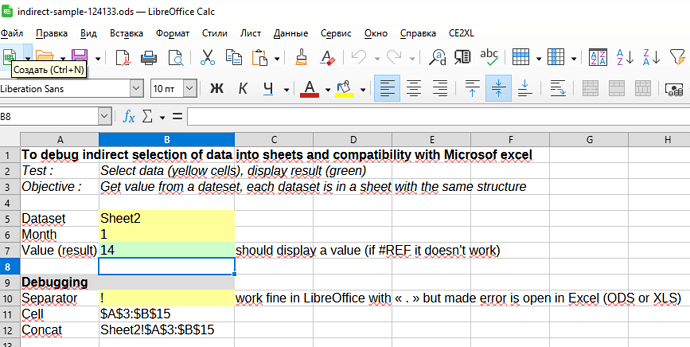A have a bit complicate spreadsheet with several sheets and formula that build some cells address from String and INDIRECT, one part of it was the name of the sheet. It works fine.
But when i export in XLS, it doesnt works with Excel. The error came from the syntax to address a cells with sheet spec.
LibreOffice need someting like : “sheet1.A1” (to adress cell A1 in sheet “Sheet1”
Excel need something like “sheet!A1” ("!" instead of “.”)
When it was a simple addressing (like exemple above) it work LibreOffice translate the syntax.
But if the addressing is build from a formula and string concat, of cours it doesn’t work.
I think of a workaround, testing the software (LibreOffice ou Excel) but i don’t find anything.
The exact problem (example) :
=INDIRECT(A3&"."&"A1")
Where A3 contain the name of the destination sheet; ie “Sheet1” and A1 in “Sheet1” contain the data i need.
I need this because in one cell a can specify the sheet to use. Each sheet contain différent data but always formated in the same position on each sheet (for example 1 year per sheet).