I pressed some key combo by accident and got this black gird box to appear on all my sheets in one spreadsheet document. New spreadsheets don’t have it. I tried the grid tool and that didn’t change anything.
How do I get rid of it?
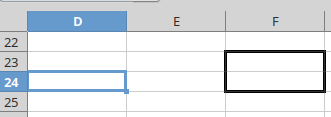
Version: 24.2.7.2 (X86_64)
Build ID: 420(Build:2)
CPU threads: 8; OS: Linux 6.14; UI render: default; VCL: gtk3
Locale: en-US (en_US.UTF-8); UI: en-US
Calc: threaded
Saving the file and closing it make the boarder/grid lines go away
