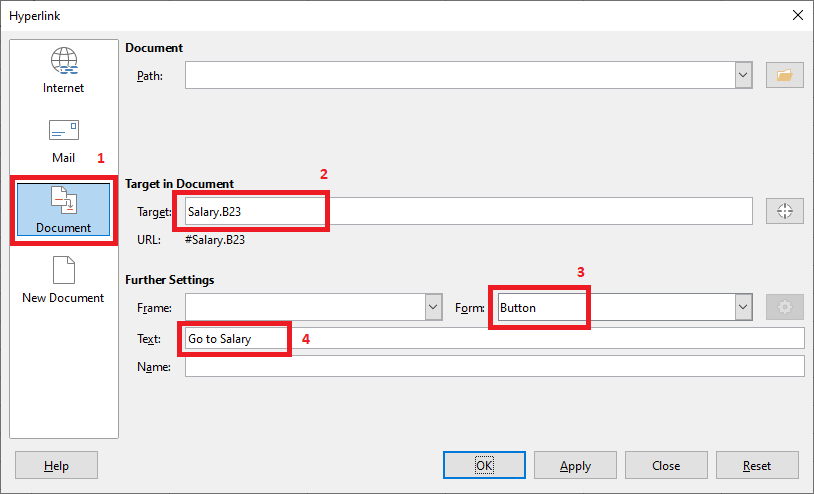How to activate (or go to) special sheet and cell by macros? For example, the active cell is in the sheet “Sheet1”, and I want to puch some button to activate cell $B$23 in the sheet “Salary”. Windows10, LO 6.2.8.2.
Try to do this without macro. Just use Hyperlink (Ctrl+K)
If you want to use a macro, then use the .Select() method of the CurrentController of document (see chapter Listing 6.14: Select a single cell so it has an outline. in Andrew Macro Book)
Thanks to JohnSUN