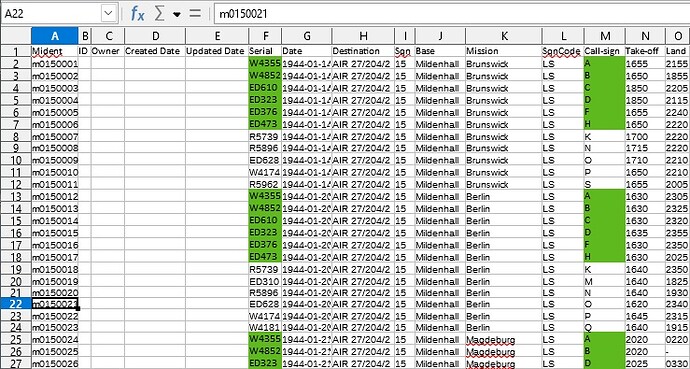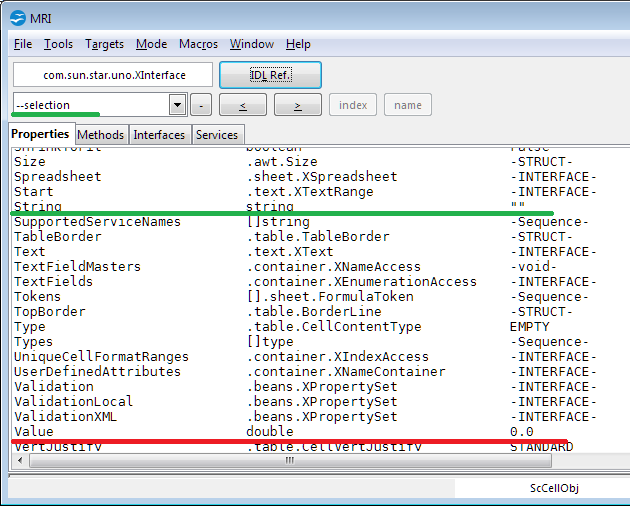I have a macro that runs through each row in turn copying data to another sheet. It selects $A$1, then uses the uno:GoDown to select the next cell (all this works). However I want to loop whilst the cell has data in it. I have tried
TempOpID = ThisComponent.CurrentSelection.Value
While TempOpID <> “”
But this returns 0. How do I get the contents of the active cell?