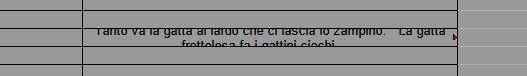Good morning everyone!
How do I configure Calc so that when I write long text that wraps in a cell, the cell, once I’ve finished typing the text and hit Enter, automatically adjusts its height (and that of the entire line) to the text? I am attaching an image showing an example of how the current situation is. I know that I can do it manually or by acting on the appropriate command, but this only acts on the cell at the moment, and not for all cells automatically as I would like. In “optimum row height” the “Default value” option if unchecked does what I want to achieve, but it does it only for that row and manually. The next line I fill in does not retain this setting, but has to be repeated each time. Thanks in advance for the answers.