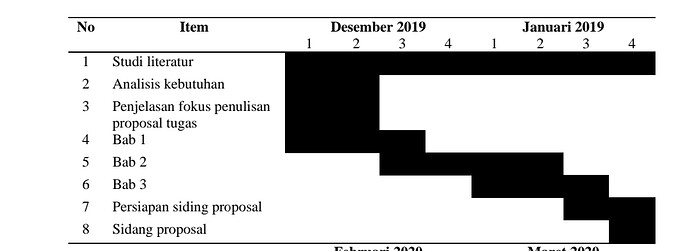How to make table like this in LO Writer?
Is it possible to make a table in Calc and move the table to Writer?
Yes. Just copy and paste. The Calc table will be embedded and can be edited using Calc tools from within Writer
Hello @Jovanap
In Writer, a calendar will not be precise. If you are satisfied with some approximations, you may have the same result writing No, Item and the month names Desember 2019, etc. every 4 or 5 column, on a line and writing the weeks number on another liner, one wee per column.
Create a table with the number of column equal to the number of weeks you want to show on a page plus 2 and the number of lines you need
Let’s say that Desember is written in 3rd cell of the first line and Januariin 7th cell of the first line.
Then you can select to merge the cells of the first line starting from the 3rd up to the 6th by selecting then, then right click and select Merge cells. Center Desember. Beware, select only the cells of the first line.
Write the weeks number.
You may also merge also the 2 top cells of the first column in order to have and merge also the 2 top cells of the second column.
Then you format the borders of the header by removing the middle horizontal line and all vertical lines.
Find an example spreadsheet here.
Hope this helps
To show the community that the question has found its answer, please click on the ✓ aside the top of the correct answer and vote by clicking the ^ caret of all usefull answer.
Please do not use Add Answer but edit your original question to enhance the details of your question (answers are reserved for solutions to a problem on this Q&A site). Thanks in advance …
Kind regards, Michel
OK. I understand. Thanks for helping me.