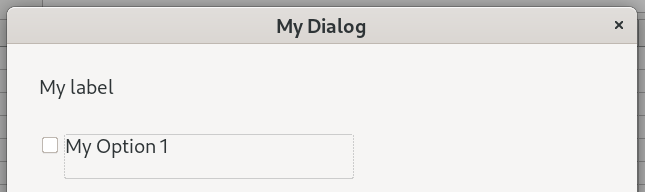The method is:
addControl ( Name as string, Control as com.sun.star.awt.XControl )
I cannot find out what the con.sun.star.awt.XControl verbiage should be. It sounds simple but…
For example, this looks like it should work: “com.sun.star.awt.UnoControlCheckBox”
But, it just throws this error message:
(<class ‘ooo_script_framework.com.sun.star.script.CannotConvertException’>: value is not interface
Thanks.