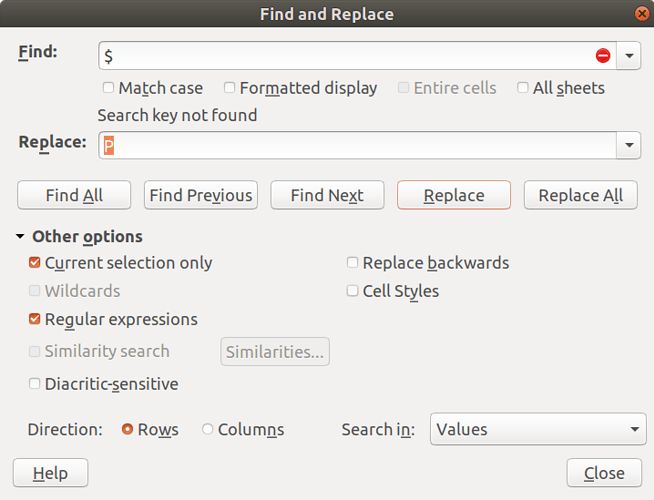Hey Gang:
I have a cell with alphabetic content. What I want to do is add the letter P to the end of the alphabetic content in the same cell.
Example: Cell A1 has an alphabetic content of ABC-ZZ. I want to add the letter P to the end of the content in cell A1. When completed, the content of cell A1 would be ABC-ZZP.
Thanks In Advance,
Rich Ramik