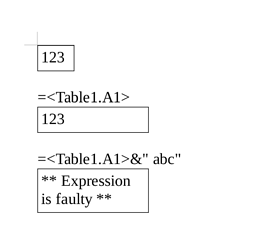Don’t think of Writer as a spreadsheet application. It is a document processing program. Basically cell contents is text. Some reduced spreadsheet capability is offered, but cell contents remains text.
Consequently, your problem can be solved with cross-references.
Source data
- select what you want to capture
-
Insert>Cross-reference
- (make sure the dialog opens in
Cross-references tab), set Type to Set reference, give it a Name:
- press
Insert and Close
Referencing the selection
- put the cursor where you want to insert what you’ve designated
-
Insert>Cross-reference
- set Type to Insert reference
- click on the name corresponding to the selection
- in Insert reference to, select the type of information to insert: Page for page number, Chapter for chapter information, Reference for the text itself
- press
Insert and Close
You may add anything before or after the insertion which is equivalent to concatenation. But, everything ends up as text, which means you can’t chain computations.