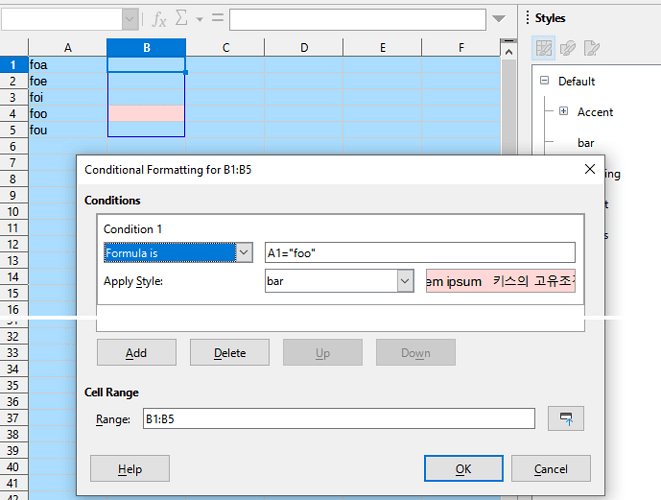If A1 content is “foo”, I want that B1 shows “bar”. The same with the pair of columns C and D, and E and F, and so on.
Thanks in advance for any good idea.
I tested with conditional formatting, with formula A1="foo", and a cell style with the number format code 0;0;0;"bar".
This way “bar” is shown when a space or character is entered in the cell. So, I can enter a space to all second columns, but want to avoid this.
A cell background color added to the style is shown, but no “bar”.
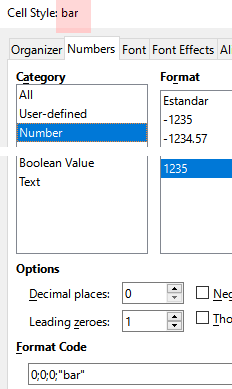
if foo then bar.ods (9.4 KB)
Source question: Riempimento cella in funzione del contenuto