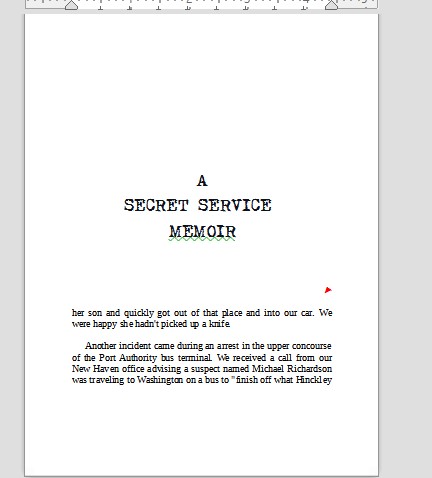We can’t see what happened with your file and where the replicated data appears. I can conjecture that the title and author name suddenly pop up in the header at the top of each page. That might happen if you used an existing template with enabled headers and fields showing those data in the header. As long as you don’t format any text with paragraph style Author or Title, nothing will show in the header. But as soon as you format the title as Title and the author name as Author, those fields will become alive.
If that is not what is going on, please edit your question and upload a small file with the first pages so that we can see what is the problem.