Can anyone tell me how to add newlines to an email message body when using eMessage.Body ?
I am running LO 5.1.6.2 on Linux MINT 18.2.
For example:
eMsg = "Dear sir,\n\n"
eMsg = "This is a polite reminder of your next appointment.\n\n"
eMsg = "Appointment date: " & aDate & "\n"
eMsg = "Appoitment time: " & aTime & "\n"
eMsg = ... etc, etc, etc
eMailer = createUnoService("com.sun.star.system.SimpleCommandMail")
eMessage = eMailer.createSimpleMailMessage()
eMessage.Recipient = eMailAddr
eMessage.Subject = "Your next appointment " + dTdate
eMessage.Body = eMsg
eMailer.sendSimpleMailMessage (eMessage, com.sun.star.system.SimpleMailClientFlags.NO_USER_INTERFACE)
When the message is opens in Thunderbird, all of the text is on one continuous line. I have also tried & chr(10) & chr(13) as well as %0A %0D without any success
I have also used:
eMessage.Body = "Dear sir,\n\n"
eMessage.Body = eMessage.Body + "This is a polite reminder of your next appointment..."
etc
It makes no difference. I need to compose a message body that consists of several lines of text. Surely this must be possible? I have done it before in Python, Perl etc, but it seems not to work in LO?
UPDATE: I hit upon the idea of displaying the body of the message (either eMsg or eMessage.Body) using MsgBox. I then found that Chr(10) or Chr(13) with upper case ‘C’ does indeed insert line breaks. I have therefore revised the above to:
eMsg = "Dear sir," + Chr(13) + Chr(13)
eMsg = eMsg + "This is a polite reminder of your next appointment." + Chr(13) + Chr(13)
eMsg = eMsg + "Appointment date: " + aDate + Chr(13)
eMsg = eMsg + "Appoitment time: " + aTime + Chr(13)
eMsg = eMsg + "... etc, etc, etc"
eMailer = createUnoService("com.sun.star.system.SimpleCommandMail")
eMessage = eMailer.createSimpleMailMessage()
eMessage.Recipient = eMailAddr
eMessage.Subject = "Your next appointment " + dTdate
eMessage.Body = eMsg
eMailer.sendSimpleMailMessage (eMessage, com.sun.star.system.SimpleMailClientFlags.NO_USER_INTERFACE)
Unfortunately, Thunderbird still produces just one long line of text in the body of the message.

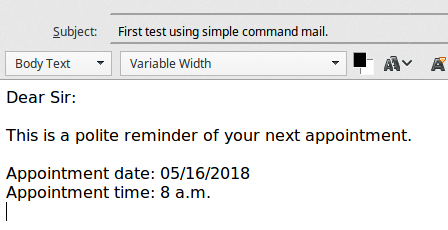
 (upper left area of answer). It helps others to know there was an accepted answer.
(upper left area of answer). It helps others to know there was an accepted answer.