Just upgraded to 24.2.2.2. Opened a Writer document, inserted a table - the table is there but cannot be seen. Nothing I can find to do causes the text to be displayed. Same with Paste of the table in. If I use Paste-Special and select non-formatted text, the text duly appears. If I then use Convert Text To Table, it vanishes again!
Demo of invisible table.odt (10.0 KB)
Let’s see if that helps! Thanks for the tip.
Difficult to guess what is at stake without OS name, (LO version – given) and save format. Please reopen your topic (click on … below it, then on the pencil icon) to give more technical details. Tell us which visual hints are enables in menu View. By chance, are you under a dark theme?
Attach a sample file for better diagnostic.
Windows 11, LO 24.2.2.2, no dark theme. No clues. Table properties show dark borders, I can increase them to any size I like and it makes no difference. I can add colour to the Properties and it shows as gray on screen, regardless of what’s been selected. As I said, if I use Paste- Special - Unformatted Text, the text displays (jumbled but there). If I use Convert - Text to Table, all the text becomes invisible but perfectly formatted (I can see which cell the cursor is in from the little view on the toolbar at the bottom).
attach a sample file
how?
akjghaghgh;kajg
Edit you posting or add a new comment, then use upload:
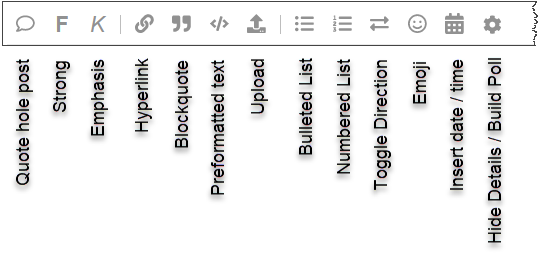
done. see earlier post.
Go to Tools | Options | LibreOffice Writer | View and look under Display at the setting for Tables. Is it checked?
Thanks, that’s got it. Why on Earth would anyone think it a good idea to leave this unchecked as a default???
It seems the default - at least if I restart in Safe Mode - is that the option is checked. Using 24.2.3.2 on Slackware Linux.
