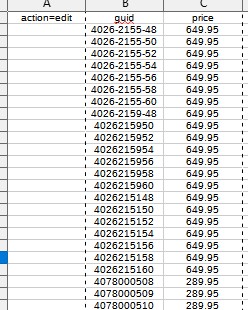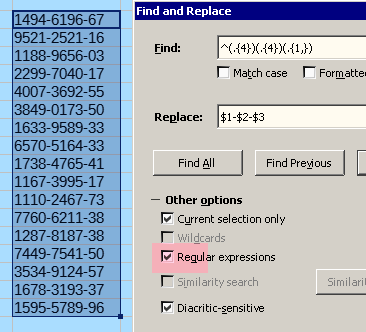Unsure of how I would do this for an entire column, but I need to add dashes between the first four sets of numbers. For example, 4026215160 → 4026-2151-60.
Is there a way to format an entire column to do this? Or do I have to do it one by one (if this is the case it will take an entire day as there are 1,545 cells this needs to happen to)?