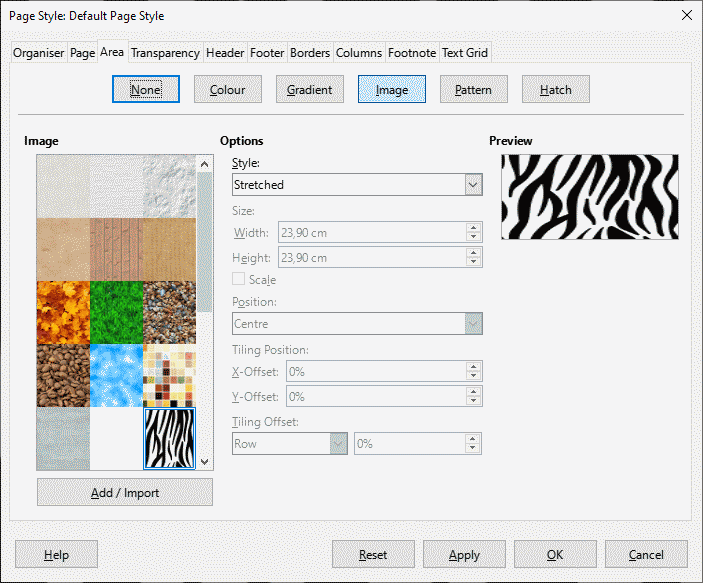Hi,
I’m kinda new to using LibreOffice Draw (although, I have used Writer a lot).
I’m at the moment trying to figure out how to either add image watermarks or add an image to all of my pages all at once.
Is there a quick way to do this as oppose to adding an image one page at a time (that could take forever for me to do). It’s just that I like to import my screenplays from Trelby an I’d love to add personal watermarks to make things more professional and identifiable.
I honestly tried looking ways to do this but I was unable to find any way to do this myself or look for something helpful online.
Any help would be well appreciated.
Sorry if I’ve missed anything obvious
Thank you